Get the demo version
Bring the power of treatment planning to your workplace.
The demo version must not be used for clinical cases.
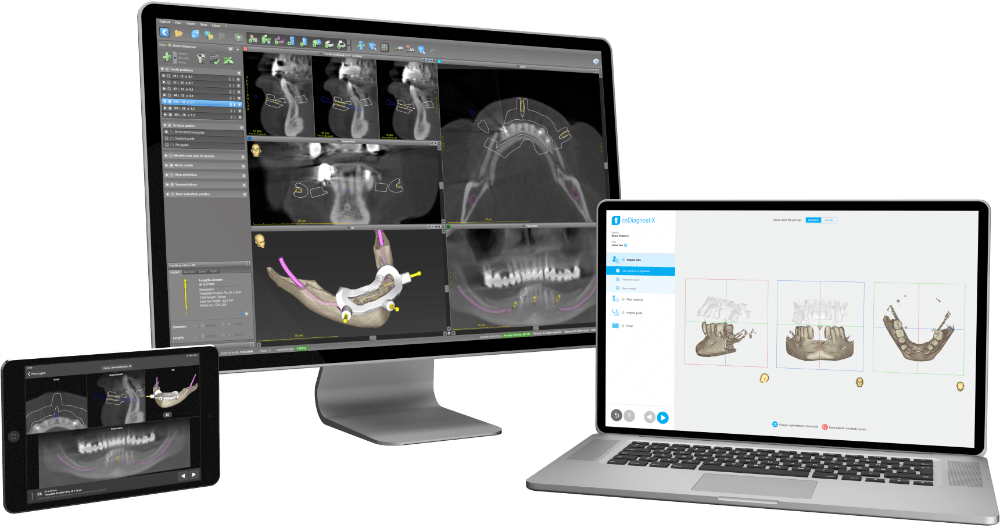
coDiagnostiX® is a powerful and user-friendly dental treatment planning software, now supported by a powerful AI Assistant. With coDiagnostiX®, dentists can plan surgeries with ease and confidence, to reach safe and predictable outcomes, while labs can offer treatment planning and production services to their clinicians.
 Predictable
Predictable Easy
Easy Efficient
Efficient AI-enabled
AI-enabled Productive
Productive Collaborative
CollaborativeTo use the demo version of coDiagnostiX®, we need your registration details first. Please complete the form below and click "Next" to proceed.


